Database upgrade from 11203 to 11204 with EBS R12.2.0 on Windows Server 2012 R2 64-bit
Database Upgrade is divided into 3 step
Interoperability Notes E-Business Suite Release 12.2 with Database 11g
Release 2
|
Doc ID 1623879.1
|
Database Upgrade is divided into 3 step
- Pre Upgrade
- Database Upgrade
- Post Upgrade
>> Pre-upgrade step:
Install
Oracle 11.2.0.4 Software only:
Add new environment
Variable: PATH=C:\EBSR1220\oracle\VIS\11.2.0.4\bin;C:\EBSR1220\oracle\VIS\11.2.0\bin;
SQL>
drop table sys.enabled$indexes;
Pre-upgrade
Information Tool by executing the utlu112i.sql script
After installing
11.2.0.4 and go to old Oracle_Home and run the below script
SQL>SPOOL upgrade_info_log
SQL>C:\EBSR1220\oracle\VIS\11.2.0.4\RDBMS\ADMIN\utlu112i.sql
SQL>SPOOL OFF
Oracle Database 11.2 Pre-Upgrade
Information Tool 04-06-2015 05:06:54
Script Version: 11.2.0.4.0 Build: 009
**********************************************************************
Database:
**********************************************************************
--> Name: VIS
--> Version: 11.2.0.3.0
--> Compatible: 11.2.0
--> Blocksize: 8192
--> Platform: Microsoft Windows x86 64-bit
--> Timezone file: V17
**********************************************************************
Tablespaces: [make adjustments in the
current environment]
**********************************************************************
--> SYSTEM tablespace is adequate
for the upgrade.
.... Minimum required size: 12545 MB
--> SYSAUX tablespace is adequate
for the upgrade.
.... Minimum required size: 592 MB
--> TEMP tablespace is adequate for
the upgrade.
.... Minimum required size: 60 MB
--> APPS_TS_QUEUES tablespace is
adequate for the upgrade.
.... Minimum required size: 89 MB
--> APPS_TS_TX_DATA tablespace is
adequate for the upgrade.
.... Minimum required size: 37121 MB
--> ODM_DATA tablespace is adequate
for the upgrade.
.... Minimum required size: 26 MB
--> OWB tablespace is adequate for
the upgrade.
.... Minimum required size: 692 MB
--> APPS_UNDOTS1 tablespace is
adequate for the upgrade.
.... Minimum required size: 400 MB
**********************************************************************
Flashback: OFF
**********************************************************************
**********************************************************************
Update Parameters: [Update Oracle
Database 11.2 init.ora or spfile]
Note: Pre-upgrade tool was run on a
lower version 64-bit database.
**********************************************************************
--> If Target Oracle is 32-Bit,
refer here for Update Parameters:
-- No update parameter changes are
required.
--> If Target Oracle is 64-Bit,
refer here for Update Parameters:
-- No update parameter changes are
required.
**********************************************************************
Renamed Parameters: [Update Oracle
Database 11.2 init.ora or spfile]
**********************************************************************
-- No renamed parameters found. No
changes are required.
**********************************************************************
Obsolete/Deprecated Parameters:
[Update Oracle Database 11.2 init.ora or spfile]
**********************************************************************
-- No obsolete parameters found. No
changes are required
**********************************************************************
Components: [The following database
components will be upgraded or installed]
**********************************************************************
--> Oracle Catalog Views [upgrade] VALID
--> Oracle Packages and Types [upgrade] VALID
--> JServer JAVA Virtual Machine
[upgrade] VALID
--> Oracle XDK for Java [upgrade] VALID
--> Real Application Clusters [upgrade] INVALID
--> OLAP Analytic Workspace [upgrade] VALID
--> OLAP Catalog [upgrade] VALID
--> Oracle Text [upgrade] VALID
--> Oracle XML Database [upgrade] VALID
--> Oracle Java Packages [upgrade] VALID
--> Oracle interMedia [upgrade] VALID
--> Spatial [upgrade] VALID
--> Expression Filter [upgrade] VALID
--> Oracle OLAP API [upgrade] VALID
**********************************************************************
Miscellaneous Warnings
<Note: Section can be empty if no
such warnings are found.>
**********************************************************************
Miscellaneous Warnings
**********************************************************************
WARNING: --> Database is
using a timezone file greater than version 14.
.... BEFORE upgrading the
database, patch the 11gR2
....
$ORACLE_HOME/oracore/zoneinfo/ with a timezone data file of the
.... same version as the one
used in the 11.2.0.3.0 release database.
WARNING: --> Database
contains INVALID objects prior to upgrade.
.... The list of invalid
SYS/SYSTEM objects was written to
.... registry$sys_inv_objs.
.... The list of
non-SYS/SYSTEM objects was written to
....
registry$nonsys_inv_objs.
.... Use utluiobj.sql after
the upgrade to identify any new invalid
.... objects due to the
upgrade.
.... USER APPS has 1 INVALID
objects.
WARNING: --> Database
contains schemas with objects dependent on DBMS_LDAP package.
.... Refer to the 11g
Upgrade Guide for instructions to configure Network ACLs.
.... USER APPS has dependent
objects.
**********************************************************************
Recommendations
**********************************************************************
Oracle recommends gathering dictionary
statistics prior to upgrading the database.
To gather dictionary statistics
execute the following command while connected as SYSDBA:
EXECUTE dbms_stats.gather_dictionary_stats;
**********************************************************************
Oracle recommends removing all hidden
parameters prior to upgrading.
To view existing hidden parameters
execute the following command while connected AS SYSDBA:
SELECT name, description from SYS.V$PARAMETER WHERE name LIKE '\_%'
ESCAPE '\'
Changes will need to be made in the
init.ora or spfile.
**********************************************************************
Oracle recommends reviewing any
defined events prior to upgrading.
To view existing non-default events
execute the following commands while connected AS SYSDBA:
Events:
SELECT (translate (value, chr (13) ||chr (10),' ')) FROM sys.v$parameter2
WHERE UPPER (name) ='EVENT' AND is default='FALSE'
Trace Events:
SELECT (translate (value, Chr (13) || Chr (10),' ')) from
sys.v$parameter2
WHERE UPPER (name) = '_TRACE_EVENTS' AND is default='FALSE'
Changes will need to be made in the
init.ora or spfile.
**********************************************************************
Review the output
produced by the Pre-Upgrade Information Tool (Upgrade_info.log)
**********************************************************************
Apply
this apply patch to new ORACLE_HOME:
Patch 12949905: DST-17: DST
UPDATE OCTOBER 2011-TZDATA2011J
Impact on Oracle RDBMS (Doc ID 1335999.1)
Execute
these command from old ORACLE_HOME
Clear the recycle
bin: sqlplus / as sysdba: PURGE DBA_RECYCLEBIN;
Gather dictionary
statistics: sqlplus / as sysdba-> Execute
dbms_stats.gather_dictionary_stats;
Add new environment Variable:- Set the environment variable PATH=C:\EBSR1220\oracle\VIS\11.2.0.4\bin;C:\EBSR1220\oracle\VIS\11.2.0\bin;
Copy the following files from old Oracle_home to New Oracle_home 11.2.0.4:
Add
the new ORACLE_HOME entry in pfile,
listener.ora, tnsnames.ora,sqlnet.ora and save it.
·
Spfile ,Pfile and orapwd
·
Listener.ora and tnsname.ora
>> Database upgrade:
Add the new
ORACLE_HOME entry in this file:
C:\Program Files\Oracle\Inventory\ContentsXML\inventory
Set the environment
variable
Shutdown database
and start upgrade from New ORACLE_HOME)
C:\EBSR1220\oracle\VIS\11.2.0.4\BIN>dbua.bat
DBUA Fails with Error: "The time zone file version
in 11gR2 Oracle Home is lower than the time zone file version in the database
being upgraded" (Doc ID 1558737.1)
Logfile:-
C:\EBSR1220\oracle\VIS\11.2.0.4\BIN>dbua.bat
DBUA failed to
upgrade the database or some of its components. See
C:\EBSR1220\oracle\VIS\cfgtoollogs\dbua\VIS\upgrade1 for more details. The
following document describes important behavioral changes from previous
database releases:
C:/EBSR1220/oracle/VIS/11.2.0.4/assistants/dbua/doc/DefaultBehaviorChanges.html
>> Post upgrade step:
Copy .env file from old Oracle_home to new Oracle_home
Change value of old oracle_home to new oracle_home
and save it.
Shut down the database& start the database with
new Oracle_home
Run
adgrants.sql
Copy %APPL_TOP%/admin/adgrants_nt.sql from administration
server node to the database server node &execute as SYSDBA
Grant
create procedure privilege on CTXSYS
Copy
$AD_TOP/patch/115/sql/adctxprv.sql from the administration server node to the
database server node. Use SQL*Plus to connect to the database as APPS and run
the script using the following command:
Set CTXSYS
parameter
Deregister the current database
server
SQL> conn
apps/apps
Connected.
SQL> exec
fnd_conc_clone.setup_clean;
PL/SQL procedure
successfully completed.
Implement and run
AutoConfig:
Implement and run
AutoConfig in the new Oracle home on the database server node. You must also
run AutoConfig on each application tier server node on both the Patch and Run
APPL_TOP to update the system with the listener.
Create
appsutil.zi:
On the application tier as the applmgr user: source
the environment file: %AD_TOP%/bin>perl admkappsutil.pl
Copy appsutil.zip to DB node and uncompressed on the
database tier
Copy in ORACLE_HOME and Unzipà appsutil.zip
Generate the
Database Context File
JRE_TOP not found at its desired location
C:\EBSR1220\oracle\VIS\11.2.0.4\appsutil\jre Restart adbldxml.pl with value for
jtop as a necessary argument
Copy jre from this directory
C:\EBSR1220\oracle\VIS\11.2.0\appsutil\ to
C:\EBSR1220\oracle\VIS\11.2.0.4\appsuti
%ORACLE_HOME%/appsutil/bin>perl
adbldxml.pl
Run AutoConfig on the Database tier:
C:\EBSR1220\applmgr\VIS\fs1\inst\apps\VIS_ebs111\appl\admin\VIS_ebs111.xml
Gather statistics
for SYS schema
SQL>
@C:\EBSR1220\applmgr\VIS\fs1\EBSapps\appl\admin\adstats.sql
Connected.
-----------------------------------------------------
adstats.sql started
at 2015-05-10 15:34:08
Note:-Make sure
that you have at least 1.5 GB of free default temporary tablespace.
ORA-20011:
Approximate NDV failed: ORA-00600: internal error code, arguments: Doc ID 1272416.1
Re-create custom database links
(conditional)
SQL>select
db_link from all_db_links;
The
EDW_APPS_TO_WH and APPS_TO_APPS database links, if they exist, should have been
updated with the new port number by AutoConfig in the previous step.
Re-create grants
and synonyms:
AD Administration
Main Menu->Maintain Applications Database Entities menu-> Re-create
grants and synonyms for APPS schema
Compile
Invalid Objects:
Restart the database in normal mode:
connect as sysdba
SQL> @C:\EBSR1220\oracle\VIS\11.2.0.4\RDBMS\ADMIN\utlrp.sql;
Note:- It will take upto 10 to 12 Hours.
Select count (*) from dba_objects
where STATUS=’INVALID’;
Restart Applications server
processes:
Log on to Oracle
E-Business Suite with the “System Administrator” responsibility.
Click Requests
> Run > Single Request and the OK button. Enter the following parameters:
Request Name =
Workflow Directory Services User/Role Validation
Batch Size =
10000
Fix dangling
users = Yes
Add missing
user/role assignments = Yes
Update WHO columns
in WF tables = No
Click “OK” and “Submit”.
Note:-Synchronize Workflow views:(It was took for 48 hours still the process is running but we have cancelled the task and continue with further task.It depends on the system CPU and RAM )
Restart Applications server and check the status:
SQL>Column comp_name format a40
SQL>Column version format a30
SQL>Column status format a20
SQL>Set pagesize 200
SQL>Set linesize 200
SQL>Select comp_name, version,
status from dba_registry;
Its done.......
Error resolved:-
Error:ORA-04045:errors during
recompilation/revalidation of SYSTEM.EBS_LOGON
SQL> ALTER SYSTEM SET "_system_trig_enabled"
= FALSE scope=spfile;
Error: Autoconfig is
failing for adgentns.pl with AC-50480
ORA-00201:
control file version 11.2.0.4.0 incompatible with ORACLE version 11.2.0.0.0











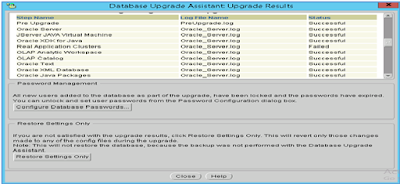








No comments:
Post a Comment