Upgrade Oracle EBS R12.2.0 to R12.2.4 on Windows Server 2012 R2 64-bit
Reference:-
Oracle E-Business Suite Release 12.2: Consolidated List of Patches and Technology Bug Fixes Doc ID 1594274.1
Applying the Latest AD and TXK Release Update Packs to Oracle E-Business Suite Release 12.2 Doc ID 1617461.1
http://balaoracledba.com/2014/08/26/step-by-step-upgrade-from-r12-2-0-to-r12-2-4/
https://appstechoracle.wordpress.com/2015/01/10/r12-2-0-to-r12-2-0-upgrade-2/
http://ravindrasainidba.blogspot.in/2014/11/step-by-step-upgrade-r1220 to-r1224_29.html
Upgrade of EBS R1224 is divided into 3 stages:
>> Prepare for upgrade 12.2.4:
>> Synchronize file systems:
Source environment variable: C:\EBSR1220\applmgr\VIS\fs1\EBSapps\appl> APPSVIS_ebs111.cmd
adop phase=fs_clone
Check the Version of EBS Application:
>> Post upgrade for 12.2.4
Note: If you are upgrading from Release 11i, 12.0.x or 12.1.x to Release 12.2.4, then you must continue with 12.2.0 post upgrade steps mentioned in the Upgrade guides before performing the below steps.
Apply Additional Critical Patches
Patch 20763474- Oracle Applications Manager
Patch 19858552 - Oracle Application Framework
Patch 20728702 - Oracle Application Framework
Patch 19891697 - Patch to Improve Results Caching
Patch 18345006 - Oracle Application Framework
..............Upgrade of 12.2.4 now completed!!!!!............
Reference:-
Oracle E-Business Suite Release 12.2: Consolidated List of Patches and Technology Bug Fixes Doc ID 1594274.1
Applying the Latest AD and TXK Release Update Packs to Oracle E-Business Suite Release 12.2 Doc ID 1617461.1
http://balaoracledba.com/2014/08/26/step-by-step-upgrade-from-r12-2-0-to-r12-2-4/
https://appstechoracle.wordpress.com/2015/01/10/r12-2-0-to-r12-2-0-upgrade-2/
http://ravindrasainidba.blogspot.in/2014/11/step-by-step-upgrade-r1220 to-r1224_29.html
Upgrade of EBS R1224 is divided into 3 stages:
- Prepare for upgrade 12.2.4:
- Upgrade for R12.2.4:
- Post upgrade for 12.2.4
- Apply Additional Critical Patches:
>> Prepare for upgrade 12.2.4:
Command to check the AD and TXK patch
level for EBS R1220
SQL> SELECT abbreviation, codelevel
FROM AD_TRACKABLE_ENTITIES WHERE abbreviation in (‘txk ’,’ad’);
ABBREVIA CODELEVEL
-------------- ---------------
Ad C
Txk C
>> Database Patches and Bug Numbers:
EBS Technology
Code level Checker: The EBS Technology Codelevel Checker (ETCC) analyzes an Oracle Database Oracle Home and warns of
missing database bug fixes required for Oracle
E-Business Suite Release 12.2. Oracle strongly recommends the use of this
utility to ensure that required database bug fixes have been installed. ETCC
can be downloaded via Patch 17537119 from My Oracle
Support.
Database 11.2.0.4 Patches and Bug Numbers |
4247037 |
17420796
|
|
16989137
|
|
17629476
|
|
17944018
|
|
17429475
|
|
20502905 or 20544696
|
|
18604144
|
|
19156765
|
4247037
C:\EBSR1220\oracle\VIS\11.2.0.4\OPatch>opatch
version
OPatch Version:
11.2.0.3.6
OPatch succeeded.
C:\EBSR1220\oracle\VIS\11.2.0.4\OPatch>opatch
apply C:\DB11204PATCH\p4247037_112040_Generic\4247037
Oracle Interim Patch
Installer version 11.2.0.3.6
Copyright (c)
2013, Oracle Corporation. All rights
reserved.
Oracle Home : C:\EBSR1220\oracle\VIS\11.2.0.4
Central Inventory:
C:\Program Files\Oracle\Inventory
from : n/a
OPatch
version : 11.2.0.3.6
OUI version : 11.2.0.4.0
Log file location:
C:\EBSR1220\oracle\VIS\11.2.0.4\cfgtoollogs\opatch\
4247037_May_13_2015_12_08_22\apply2015-05-13_12-08-22PM_1.log
Applying interim
patch '4247037' to OH 'C: \EBSR1220\oracle\VIS\11.2.0.4'
Verifying environment
and performing prerequisite checks...
All checks
passed.
Backing up
files...
Patching
component oracle.sdo.locator, 11.2.0.4.0...
Verifying the
update...
Patch 4247037
successfully applied
Log file
location: C:\EBSR1220\oracle\VIS\11.2.0.4\cfgtoollogs\opatch\
4247037_May_13_2015_12_08_22\apply2015-05-13_12-08-22PM_1.log
OPatch succeeded.
17420796
C:\EBSR1220\oracle\VIS\11.2.0.4\OPatch>opatch
apply C:\DB11204PATCH\p17420796_112040_MSWIN-x86-64\17420796
Oracle Interim
Patch Installer version 11.2.0.3.6
Copyright (c)
2013, Oracle Corporation. All rights
reserved.
Oracle Home : C:\EBSR1220\oracle\VIS\11.2.0.4
Central
Inventory: C:\Program Files\Oracle\Inventory
from : n/a
OPatch
version : 11.2.0.3.6
OUI version : 11.2.0.4.0
Log file
location: C:\EBSR1220\oracle\VIS\11.2.0.4\cfgtoollogs\opatch\
17420796_May_13_2015_12_18_39\apply2015-05-13_12-18-38PM_1.log
Applying interim
patch '17420796' to OH 'C:\EBSR1220\oracle\VIS\11.2.0.4'
Verifying
environment and performing prerequisite checks...
Patch 17420796:
Optional component(s) missing: [oracle.nlsrtl.rsf.ic, 11.2.0.3.0, higher
version 11.2.0.4.0 found.]
All checks
passed.
Please shutdown
Oracle instances running out of this ORACLE_HOME on the local system.
(Oracle Home =
'C:\EBSR1220\oracle\VIS\11.2.0.4')
Is the local
system ready for patching? [y|n]
y
User Responded
with: Y
Backing up
files...
Patching
component oracle.nlsrtl.rsf, 11.2.0.4.0.
Verifying the
update...
Patch 17420796
successfully applied
Log file location:
C:\EBSR1220\oracle\VIS\11.2.0.4\cfgtoollogs\opatch\
17420796_May_13_2015_12_18_39\apply2015-05-13_12-18-38PM_1.log
OPatch succeeded.
16989137
C:\EBSR1220\oracle\VIS\11.2.0.4\OPatch>opatch
apply C:\DB11204PATCH\p16989137_112040_Generic\16989137
Oracle Interim
Patch Installer version 11.2.0.3.6
Copyright (c)
2013, Oracle Corporation. All rights
reserved.
Oracle Home : C:\EBSR1220\oracle\VIS\11.2.0.4
Central
Inventory: C:\Program Files\Oracle\Inventory
from : n/a
OPatch
version : 11.2.0.3.6
OUI version : 11.2.0.4.0
Log file location:
C:\EBSR1220\oracle\VIS\11.2.0.4\cfgtoollogs\opatch\
16989137_May_13_2015_14_17_22\apply2015-05-13_14-17-22PM_1.log
Applying interim
patch '16989137' to OH 'C:\EBSR1220\oracle\VIS\11.2.0.4'
Verifying
environment and performing prerequisite checks...
All checks
passed.
Please shutdown
Oracle instances running out of this ORACLE_HOME on the local system.
(Oracle Home =
'C: \EBSR1220\oracle\VIS\11.2.0.4')
Is the local
system ready for patching? [y|n]
y
User Responded
with: Y
Backing up
files...
Patching
component oracle.ctx, 11.2.0.4.0...
Patching
component oracle.rdbms.dbscripts, 11.2.0.4.0...
Verifying the
update...
Patch 16989137
successfully applied
Log file
location: C:\EBSR1220\oracle\VIS\11.2.0.4\cfgtoollogs\opatch\
16989137_May_13_2015_14_17_22\apply2015-05-13_14-17-22PM_1.log
OPatch succeeded.
Post installation
step:
C:\EBSR1220\oracle\VIS\11.2.0.4\sqlpatch\16989137>sqlplus
/ as sysdba
SQL>
@postinstall.sql
17629476
C:\EBSR1220\oracle\VIS\11.2.0.4\OPatch>opatch
apply C:\DB11204PATCH\p17629476_112040_Generic\17629476
Oracle Interim
Patch Installer version 11.2.0.3.6
Copyright (c)
2013, Oracle Corporation. All rights
reserved.
Oracle Home : C:\EBSR1220\oracle\VIS\11.2.0.4
Central Inventory:
C:\Program Files\Oracle\Inventory
from : n/a
OPatch
version : 11.2.0.3.6
OUI version : 11.2.0.4.0
Log file
location: C:\EBSR1220\oracle\VIS\11.2.0.4\cfgtoollogs\opatch\
17629476_May_13_2015_14_28_11\apply2015-05-13_14-28-10PM_1.log
Applying interim
patch '17629476' to OH 'C:\EBSR1220\oracle\VIS\11.2.0.4'
Verifying
environment and performing prerequisite checks...
All checks
passed.
Please shutdown
Oracle instances running out of this ORACLE_HOME on the local system.
(Oracle Home =
'C:\EBSR1220\oracle\VIS\11.2.0.4')
Is the local
system ready for patching? [y|n]
y
User Responded
with: Y
Backing up
files...
Patching
component oracle.rdbms.dbscripts, 11.2.0.4.0...
Verifying the
update...
Patch 17629476
successfully applied
Log file
location: C:\EBSR1220\oracle\VIS\11.2.0.4\cfgtoollogs\opatch\
17629476_May_13_2015_14_28_11\apply2015-05-13_14-28-10PM_1.log
OPatch succeeded.
Post installation
step:
C:\EBSR1220\oracle\VIS\11.2.0.4\sqlpatch\17629476>sqlplus
/ as sysdba
SQL>
@postinstall.sql
17944018
C:\EBSR1220\oracle\VIS\11.2.0.4\OPatch>opatch
apply C:\DB11204PATCH\p17944018_112040_Generic\17944018
Oracle Interim
Patch Installer version 11.2.0.3.6
Copyright (c)
2013, Oracle Corporation. All rights reserved.
Oracle Home : C:\EBSR1220\oracle\VIS\11.2.0.4
Central
Inventory: C:\Program Files\Oracle\Inventory
from : n/a
OPatch
version : 11.2.0.3.6
OUI version : 11.2.0.4.0
Log file
location: C:\EBSR1220\oracle\VIS\11.2.0.4\cfgtoollogs\opatch\
17944018_May_13_2015_14_34_01\apply2015-05-13_14-34-01PM_1.log
Applying interim
patch '17944018' to OH 'C:\EBSR1220\oracle\VIS\11.2.0.4'
Verifying
environment and performing prerequisite checks...
All checks
passed.
Please shutdown
Oracle instances running out of this ORACLE_HOME on the local system.
(Oracle Home =
'C:\EBSR1220\oracle\VIS\11.2.0.4')
Is the local
system ready for patching? [y|n]
y
User Responded
with: Y
Backing up
files...
Patching component
oracle.rdbms.dbscripts, 11.2.0.4.0...
Patching
component oracle.rdbms, 11.2.0.4.0...
Verifying the
update...
Patch 17944018
successfully applied
Log file
location: C:\EBSR1220\oracle\VIS\11.2.0.4\cfgtoollogs\opatch\
17944018_May_13_2015_14_34_01\apply2015-05-13_14-34-01PM_1.log
OPatch succeeded.
Post installation
step:
C:\EBSR1220\oracle\VIS\11.2.0.4\sqlpatch\17944018>sqlplus
/ as sysdba
SQL>
@postinstall.sql
17429475
C:\EBSR1220\oracle\VIS\11.2.0.4\OPatch>opatch
apply C:\DB11204PATCH\p17429475_112040_Generic\17429475
Oracle Interim
Patch Installer version 11.2.0.3.6
Copyright (c)
2013, Oracle Corporation. All rights
reserved.
Oracle Home : C:\EBSR1220\oracle\VIS\11.2.0.4
Central
Inventory: C:\Program Files\Oracle\Inventory
from : n/a
OPatch
version : 11.2.0.3.6
OUI version : 11.2.0.4.0
Log file
location: C:\EBSR1220\oracle\VIS\11.2.0.4\cfgtoollogs\opatch\
17429475_May_13_2015_14_45_39\apply2015-05-13_14-45-39PM_1.log
Applying interim
patch '17429475' to OH 'C:\EBSR1220\oracle\VIS\11.2.0.4'
Verifying
environment and performing prerequisite checks...
All checks
passed.
Backing up
files...
Patching
component oracle.assistants.acf, 11.2.0.4.0...
Verifying the
update...
Patch 17429475
successfully applied
Log file
location: C:\EBSR1220\oracle\VIS\11.2.0.4\cfgtoollogs\opatch\
17429475_May_13_2015_14_45_39\apply2015-05-13_14-45-39PM_1.log
OPatch succeeded.
20502905 or Patch 20544696: WINDOWS DB BUNDLE PATCH 11.2.0.4.15
Pre-Installation
Instructions:
1 Perform a clean
shutdown of all Oracle services (databases, Oracle listeners, Oracle agents,
and so on.) that run from the Oracle Home where you install this patch.
2 Stop all Oracle
services, Recovery catalog, ODBC applications, and other applications that use
Oracle Client. This may include Web servers that load the Oracle client in the
mid-tier environment.
3 Explicitly
disable the (non-Oracle) Windows Management Instrumentation service
sc config Winmgmt
start= disabled
4 Explicitly stop
the (non-Oracle) services: Distributed
Transaction Coordinator and Windows Management Instrumentation Service
Net stop msdtc
Net stop winmgmt
5 Make sure
%ORACLE_HOME%\perl\bin appears in your PATH setting. If not please follow the
below step
Set
PATH=%ORACLE_HOME%\perl\bin; %PATH%
Patch apply:
C:\EBSR1220\oracle\VIS\11.2.0.4\OPatch>opatch
apply C:\DB11204PATCH\p20544696_112040_MSWIN-x86-64\20544696
Oracle Interim
Patch Installer version 11.2.0.3.6
Copyright (c)
2013, Oracle Corporation. All rights
reserved.
Oracle Home : C:\EBSR1220\oracle\VIS\11.2.0.4
Central
Inventory: C:\Program Files\Oracle\Inventory
from : n/a
OPatch
version : 11.2.0.3.6
OUI version : 11.2.0.4.0
Log file
location: C:\EBSR1220\oracle\VIS\11.2.0.4\cfgtoollogs\opatch\
20544696_May_13_2015_16_17_36\apply2015-05-13_16-17-36PM_1.log
Applying interim
patch '20544696' to OH 'C: \EBSR1220\oracle\VIS\11.2.0.4'
Verifying
environment and performing prerequisite checks...
Patch 20544696:
Optional component(s) missing: [oracle.rdbms.tg4msql, 11.2.0.4.0],
[oracle.rdbms.tg4sybs, 11.2.0.4.0], [oracle.rdbms.tg4tera,11.2.0.4.0 ] , [
oracle.rdbms.tg4ifmx, 11.2.0.4.0 ] , [ oracle.rdbms.tg4db2, 11.2.0.4.0 ] ,
[oracle.has.cfs, 11.2.0.4.0 ] , [ oracle.has.crs, 11.2.0.4.0] , [
oracle.has.cvu, 11.2.0.4.0 ] , [ oracle.usm, 11.2.0.4.0 ]
All checks
passed.
Please shutdown
Oracle instances running out of this ORACLE_HOME on the local system.
(Oracle Home =
'C: \EBSR1220\oracle\VIS\11.2.0.4')
Is the local
system ready for patching? [y|n]
Y
User Responded
with: Y
Backing up
files...
Patching
component oracle.rdbms.deconfig, 11.2.0.4.0...
Patching
component oracle.rdbms.dbscripts, 11.2.0.4.0...
Patching
component oracle.ovm, 11.2.0.4.0...
Patching
component oracle.rdbms.oci, 11.2.0.4.0...
Patching
component oracle.rdbms.rsf, 11.2.0.4.0...
Patching
component oracle.ldap.owm, 11.2.0.4.0...
Patching
component oracle.rdbms.plsql, 11.2.0.4.0...
Patching
component oracle.owb.rsf, 11.2.0.4.0...
Patching
component oracle.xdk.parser.java, 11.2.0.4.0...
Patching
component oracle.xdk.rsf, 11.2.0.4.0...
Patching
component oracle.rdbms.rman, 11.2.0.4.0...
Patching
component oracle.sdo, 11.2.0.4.0...
Patching
component oracle.rdbms, 11.2.0.4.0...
Patching
component oracle.sysman.agent, 10.2.0.4.5...
Patching
component oracle.rdbms.hsodbc, 11.2.0.4.0...
Patching
component oracle.xdk, 11.2.0.4.0...
Patching
component oracle.ctx, 11.2.0.4.0...
Patching
component oracle.precomp.common, 11.2.0.4.0...
Patching component
oracle.oraolap, 11.2.0.4.0...
Patching
component oracle.oraolap.api, 11.2.0.4.0...
Patching
component oracle.odbc.ic, 11.2.0.4.0...
Patching
component oracle.ldap.rsf.ic, 11.2.0.4.0...
Patching
component oracle.rdbms.util, 11.2.0.4.0...
Patching
component oracle.network.rsf, 11.2.0.4.0...
Patching
component oracle.network.aso, 11.2.0.4.0...
Patching
component oracle.ntoledb, 11.2.0.4.0...
Patching
component oracle.ntoledb.odp_net_2, 11.2.0.4.0...
Patching
component oracle.ordim.client, 11.2.0.4.0...
Patching
component oracle.ordim.jai, 11.2.0.4.0...
Patching component
oracle.sysman.console.db, 11.2.0.4.0...
Patching
component oracle.has.common.cvu, 11.2.0.4.0...
Patching
component oracle.has.common, 11.2.0.4.0...
Patching
component oracle.has.db, 11.2.0.4.0...
Patching
component oracle.has.rsf, 11.2.0.4.0...
Verifying the
update...
Patch 20544696
successfully applied
Log file
location: C:\EBSR1220\oracle\VIS\11.2.0.4\cfgtoollogs\opatch\
20544696_May_13_2015_16_17_36\apply2015-05-13_16-17-36PM_1.log
OPatch succeeded.
18604144
C:\EBSR1220\oracle\VIS\11.2.0.4\OPatch>opatch
apply C:\DB11204PATCH\p18604144_112040_Generic\18604144
Oracle Interim
Patch Installer version 11.2.0.3.6
Copyright (c)
2013, Oracle Corporation. All rights
reserved.
Oracle Home : C:\EBSR1220\oracle\VIS\11.2.0.4
Central
Inventory: C:\Program Files\Oracle\Inventory
from : n/a
OPatch
version : 11.2.0.3.6
OUI version : 11.2.0.4.0
Log file
location: C:\EBSR1220\oracle\VIS\11.2.0.4\cfgtoollogs\opatch\
18604144_May_13_2015_16_33_06\apply2015-05-13_16-33-06PM_1.log
Applying interim
patch '18604144' to OH 'C: \EBSR1220\oracle\VIS\11.2.0.4'
Verifying
environment and performing prerequisite checks...
All checks
passed.
Backing up
files...
Patching component
oracle.rdbms.dbscripts, 11.2.0.4.0...
Verifying the
update...
Patch 18604144
successfully applied
Log file
location: C:\EBSR1220\oracle\VIS\11.2.0.4\cfgtoollogs\opatch\
18604144_May_13_2015_16_33_06\apply2015-05-13_16-33-06PM_1.log
OPatch succeeded.
19156765
C:\EBSR1220\oracle\VIS\11.2.0.4\OPatch>opatch
apply C:\DB11204PATCH\p19156765_112040_Generic\19156765
Oracle Interim Patch Installer version
11.2.0.3.6
Copyright (c) 2013, Oracle
Corporation. All rights reserved.
Oracle Home : C:\EBSR1220\oracle\VIS\11.2.0.4
Central Inventory: C:\Program
Files\Oracle\Inventory
from : n/a
OPatch version : 11.2.0.3.6
OUI version : 11.2.0.4.0
Log file location:
C:\EBSR1220\oracle\VIS\11.2.0.4\cfgtoollogs\opatch\
19156765_May_13_2015_16_36_55\apply2015-05-13_16-36-54PM_1.log
Applying interim patch '19156765' to
OH 'C: \EBSR1220\oracle\VIS\11.2.0.4'
Verifying environment and performing
prerequisite checks...
All checks passed.
Backing up files...
Patching component oracle.sdo.locator,
11.2.0.4.0...
Verifying the update...
Patch 19156765 successfully applied
Log file location:
C:\EBSR1220\oracle\VIS\11.2.0.4\cfgtoollogs\opatch\
19156765_May_13_2015_16_36_55\apply2015-05-13_16-36-54PM_1.log
OPatch succeeded.
Note:-All the required patches & missing bugs
are applied to Oracle_Home 11.2.0.4.
>> Forms and Reports 10.1.2.3 Patches and Bug Numbers:
19716301
C:EBSR1220\applmgr\VIS\fs1\EBSapps\10.1.2\Opatch\
C:\EBSR1220\applmgr\VIS\fs1\EBSapps\10.1.2\OPatch>opatch
apply C:\EBSR1220\applmgr\VIS\fs_ne\EBSapps\patch\p19716301_101232_WINNT\19716301
Oracle Interim Patch Installer version
1.0.0.0.64
Copyright (c) 2011 Oracle Corporation.
All Rights Reserved.
Oracle recommends you to use the
latest OPatch version and read the OPatch documentation available in the
OPatch/docs directory for usage. For information about the latest OPatch and
other support-related issues, refer to document ID 293369.1 available on My
Oracle Support (https://myoraclesupport.oracle.com)
Oracle Home : C:\EBSR1220\applmgr\VIS\fs1\EBSapps\10.1.2
Oracle Home Inventory:
C:\EBSR1220\applmgr\VIS\fs1\EBSapps\10.1.2\inventory
Central Inventory : C:\Program Files (x86)\oracle\inventory
from : N/A
OUI location :
C:\EBSR1220\applmgr\VIS\fs1\EBSapps\10.1.2\oui
OUI shared library :
C:\EBSR1220\applmgr\VIS\fs1\EBSapps\10.1.2\oui\lib\win32\oraInstaller.dll
Java location :
"C:\EBSR1220\applmgr\VIS\fs1\EBSapps\10.1.2\jdk\jre\bin\java.exe"
Log file location :
C:\EBSR1220\applmgr\VIS\fs1\EBSapps\10.1.2/.patch_storage/<patch
ID>/*.log
Creating log file:"C:\ebsr1220\applmgr\vis\fs1\ebsapps\10.1.2\.patch_storage\19716301\
Apply_19716301_05-13-2015_16-59-17.log"
Patch "19716301" overlays
" 14825718 ". Conflict check between them is skipped.
Subset patches: 8557019, 17303472,
The fixes for Patch 8557019, 17303472,
are included in the patch currently being installed (19716301). OPatch will roll back the subset patch (es)
and install the new patch (19716301).
Provide your email address to be
informed of security issues, install and initiate Oracle Configuration Manager.
Easier for you if you use your My Oracle Support Email address/User Name.
Visit
http://www.oracle.com/support/policies.html for details.
Email address/User Name:
Provide your My Oracle Support
password to receive security updates via your My Oracle Support account.
Password (optional):
An unrecoverable network configuration
error was encountered. peer not authenticated
Unable to establish a network
connection to Oracle. If your systems require a proxy server for outbound
Internet connections, enter the proxy server details in this format:
[<proxy-user>@]<proxy-host>[:<proxy-port>]
If you want to remain uninformed of critical
security issues in your configuration, enter NONE
Proxy specification: NONE
** Installing base package **
Deploying core - Version 10.3.1.2.0
Deploying engines - Version 10.2.7.1.0
Deploying metricdata - Version
10.2.4.0.3
Deploying scripts - Version 10.3.1.2.1
Oracle Configuration Manager has been
configured in disconnected mode. If the target ORACLE_HOME is running a
database, please refer to the "Post-installation Database
Configuration" section of the OCM Installation and Administration Guide (http://www.oracle.com/technology/documentation/ocm.html)
to complete the installation.
View configuration data reports and
access valuable configuration best practices by going to My Oracle Support.
Backing up comps.xml...
OPatch detected non-cluster Oracle
Home from the inventory and will patch the local system only.
Please shut down Oracle instances
running out of this ORACLE_HOME
(Oracle Home =
c:\ebsr1220\applmgr\vis\fs1\ebsapps\10.1.2)
Is this system ready for updating?
Please respond Y|N >
Y
Rolling back patch 8557019...
Creating log file "C:\ebsr1220\applmgr\vis\fs1\ebsapps\10.1.2\.patch_storage\8557019\RollBack_8557019_05-13-2015_17-02-08.log"
Rolling back with all-node mode.
OPatch detected non-cluster Oracle
Home from the inventory and will patch the local system only.
Oracle instances have been shut down,
proceeding with auto-rollback.
Removing patch 8557019...
Restoring copied files...
Updating inventory...
Rolling back patch 17303472...
Creating log file
"C:\ebsr1220\applmgr\vis\fs1\ebsapps\10.1.2\.patch_storage\
17303472\RollBack_17303472_05-13-2015_17-02-24.log"
Rolling back with all-node mode.
OPatch detected non-cluster Oracle
Home from the inventory and will patch the local system only.
Oracle instances have been shut down,
proceeding with auto-rollback.
Removing patch 17303472...
Restoring copied files...
Updating inventory...
Back to applying patch 19716301...
Backing up 2nd copy of comps.xml...
Applying patch 19716301...
Patching jar files...
Patching copy files...
Inventory is good and does not have
any dangling patches.
Updating inventory...
Verifying patch...
Backing up comps.xml.
OPatch succeeded.
OPatch returns with error code = 0
C:\EBSR1220\applmgr\VIS\fs1\EBSapps\10.1.2\OPatch>
>> Oracle
Fusion Middleware 11.1.1.6 Patches and Bug Numbers:
Oracle Fusion Middleware 11.1.1.6 Patches
and Bug Numbers
|
17555224
|
17639414
|
|
19945419
|
The OPatch version is not applicable
for current OUI version:
C:\EBSR1220\applmgr\VIS\fs1\FMW_Home\webtier\OPatch>set
ORACLE_HOME=C:\EBSR1220\applmgr\VIS\fs1\FMW_Home\webtier
C:\EBSR1220\applmgr\VIS\fs1\FMW_Home\webtier\OPatch>echo
%ORACLE_HOME%
C:\EBSR1220\applmgr\VIS\fs1\FMW_Home\webtier
17555224
C:\EBSR1220\applmgr\VIS\fs1\FMW_Home\webtier\OPatch>
opatch apply
C:\EBSR1220\applmgr\VIS\fs_ne\EBSapps\patch\p17555224_111160_MSWIN-x86-64\17555224
Oracle Interim Patch Installer version
11.1.0.10.1
Copyright (c) 2013, Oracle
Corporation. All rights reserved.
Oracle Home : C:\EBSR1220\applmgr\VIS\fs1\FMW_Home\webtier
Central Inventory: C:\Program
Files\Oracle\Inventory
from : n/a
OPatch version : 11.1.0.10.1
OUI version : 11.1.0.9.0
Log file location:
C:\EBSR1220\applmgr\VIS\fs1\FMW_Home\webtier\cfgtoollogs\opatch\
17555224_May_14_2015_09_08_26\apply2015-05-14_09-08-25AM_1.log
OPatch detects the Middleware Home as
"C:\EBSR1220\applmgr\VIS\fs1\FMW_Home"
Applying interim patch '17555224' to
OH 'C:\EBSR1220\applmgr\VIS\fs1\FMW_Home\webtier'
Verifying environment and performing
prerequisite checks...
All checks passed.
Provide your email address to be
informed of security issues, install and initiate Oracle Configuration Manager.
Easier for you if you use your My Oracle Support Email address/User Name.
Visit http://www.oracle.com/support/policies.html
for details.
Email address/User Name:
Provide your My Oracle Support
password to receive security updates via your My Oracle Support account.
Password (optional):
Please shutdown Oracle instances
running out of this ORACLE_HOME on the local system.
(Oracle Home = 'C:
\EBSR1220\applmgr\VIS\fs1\FMW_Home\webtier')
Is the local system ready for
patching? [y|n]
y
User Responded with: Y
Backing up files...
Patching component oracle.ldap.rsf,
11.1.1.6.0...
Verifying the update...
Patch 17555224 successfully applied
Log file location:C:\EBSR1220\applmgr\VIS\fs1\FMW_Home\webtier\cfgtoollogs\opatch\
17555224_May_14_2015_09_08_26\apply2015-05-14_09-08-25AM_1.log
OPatch succeeded.
17639414
C:\EBSR1220\applmgr\VIS\fs1\FMW_Home\webtier\OPatch>
opatch apply
C:\EBSR1220\applmgr\VIS\fs_ne\EBSapps\patch\p17639414_111160_Generic\17639414
Oracle Interim Patch Installer version
11.1.0.10.1
Copyright (c) 2013, Oracle
Corporation. All rights reserved.
Oracle Home :
C:\EBSR1220\applmgr\VIS\fs1\FMW_Home\webtier
Central Inventory: C:\Program
Files\Oracle\Inventory
from : n/a
OPatch version : 11.1.0.10.1
OUI version : 11.1.0.9.0
Log file location:
C:\EBSR1220\applmgr\VIS\fs1\FMW_Home\webtier\cfgtoollogs\opatch\
17639414_May_14_2015_09_25_44\apply2015-05-14_09-25-44AM_1.log
OPatch detects the Middleware Home as
"C:\EBSR1220\applmgr\VIS\fs1\FMW_Home"
Applying interim patch '17639414' to
OH 'C: \EBSR1220\applmgr\VIS\fs1\FMW_Home\webtier'
Verifying environment and performing
prerequisite checks...
All checks passed.
Provide your email address to be
informed of security issues, install and initiate Oracle Configuration Manager.
Easier for you if you use your My Oracle Support Email address/User Name.
Visit
http://www.oracle.com/support/policies.html for details.
Email address/User Name:
Provide your My Oracle Support
password to receive security updates via your My Oracle Support account.
Password (optional):
Backing up files...
Patching component
oracle.as.clone.ohs, 11.1.1.6.0...
Verifying the update...
Patch 17639414 successfully applied
Log file location:
C:\EBSR1220\applmgr\VIS\fs1\FMW_Home\webtier\cfgtoollogs\opatch\
17639414_May_14_2015_09_25_44\apply2015-05-14_09-25-44AM_1.log
OPatch succeeded.
Post-Installation:
Start all servers (Admin Server and all Managed Servers)
ORA-4045 Error during Recompilation/Revalidation of SYS.DBMS_STANDARD
(Doc ID 457415.1)
Modify
init.ora to contain:
_system_trig_enabled=FALSE
job_queue_processes=0
aq_tm_processes=0
job_queue_processes=0
aq_tm_processes=0
Save
init.ora
Startup
the database
19945419
Pre-Installation:
Stop all servers (Admin Server and all Managed Server) and Stop opmn services.
C:\EBSR1220\applmgr\VIS\fs1\FMW_Home\webtier\OPatch>
opatch
apply C:\EBSR1220\applmgr\VIS\fs_ne\EBSapps\patch\p19945419_111160_MSWIN-x86-64\19945419
Oracle
Interim Patch Installer version 11.1.0.10.1
Copyright
(c) 2013, Oracle Corporation. All rights
reserved.
Oracle
Home :
C:\EBSR1220\applmgr\VIS\fs1\FMW_Home\webtier
Central
Inventory: C:\Program Files\Oracle\Inventory
from : n/a
OPatch
version : 11.1.0.10.1
OUI
version : 11.1.0.9.0
Log
file location: C:\EBSR1220\applmgr\VIS\fs1\FMW_Home\webtier\cfgtoollogs\opatch\
19945419_May_14_2015_09_59_07\apply2015-05-14_09-59-06AM_1.log
OPatch
detects the Middleware Home as "C:\EBSR1220\applmgr\VIS\fs1\FMW_Home"
Applying
interim patch '19945419' to OH 'C:\EBSR1220\applmgr\VIS\fs1\FMW_Home\webtier'
Verifying
environment and performing prerequisite checks...
All
checks passed.
Provide
your email address to be informed of security issues, install and initiate
Oracle Configuration Manager. Easier for you if you use your My Oracle Support
Email address/User Name.
Visit
http://www.oracle.com/support/policies.html for details.
Email
address/User Name:
Provide
your My Oracle Support password to receive security updates via your My Oracle
Support account.
Password
(optional):
Please
shutdown Oracle instances running out of this ORACLE_HOME on the local system.
(Oracle
Home = 'C:\EBSR1220\applmgr\VIS\fs1\FMW_Home\webtier')
Is
the local system ready for patching? [y|n]
y
User
Responded with: Y
Backing
up files...
Patching
component oracle.opmn, 11.1.1.6.0...
Verifying
the update...
Patch
19945419 successfully applied
Log
file location: C:\EBSR1220\applmgr\VIS\fs1\FMW_Home\webtier\cfgtoollogs\opatch\
19945419_May_14_2015_09_59_07\apply2015-05-14_09-59-06AM_1.log
OPatch
succeeded.
Post-Installation:
Start all servers (Admin Server and all Managed Servers) and Start opmn
services.
>> Oracle Fusion middle Patches and bug numbers:
(FMW oracle_common 11.1.1.6):
Oracle Fusion middle Patches and bug numbers (FMW oracle_common 11.1.1.6) |
15861836
|
13490778
|
|
13826887
|
|
16298679
|
|
17442957
|
|
18989444
|
C:\EBSR1220\applmgr\VIS\fs1\FMW_Home\oracle_common>set
ORACLE_HOME=C: \EBSR1220\applmgr\VIS\fs1\FMW_Home\oracle_common
C:\EBSR1220\applmgr\VIS\fs1\FMW_Home\oracle_common>echo
%ORACLE_HOME%
C:\EBSR1220\applmgr\VIS\fs1\FMW_Home\oracle_common
15861836
Pre-Installation: Stop all servers (Admin Server and all Managed Server)
C:\EBSR1220\applmgr\VIS\fs1\FMW_Home\oracle_common\Opatch>
opatch apply C:\EBSR1220\applmgr\VIS\fs_ne\EBSapps\patch\p15861836_111160_Generic\15861836
Oracle Interim Patch Installer version 11.1.0.10.1
Copyright (c) 2013, Oracle Corporation. All rights reserved.
Oracle Home : C:\EBSR1220\applmgr\VIS\fs1\FMW_Home\oracle_common
Central Inventory: C:\Program Files\Oracle\Inventory
from : n/a
Opatch version : 11.1.0.10.1
OUI version : 11.1.0.9.0
Log file location: C:\EBSR1220\applmgr\VIS\fs1\FMW_Home\oracle_common\cfgtoollogs\opatch\
15861836_May_14_2015_11_15_57\apply2015-05-14_11-15-57AM_1.log
Opatch detects the Middleware Home as “C:\EBSR1220\applmgr\VIS\fs1\FMW_Home”
Applying interim patch ‘15861836’ to OH ‘C:\EBSR1220\applmgr\VIS\fs1\FMW_Home\oracle_common’
Verifying environment and performing prerequisite checks…
All checks passed.
Provide your email address to be informed of security issues, install and initiate Oracle Configuration Manager. Easier for you if you use your My Oracle Support Email address/User Name.
Visit http://www.oracle.com/support/policies.html for details.
Email address/User Name:
Provide your My Oracle Support password to receive security updates via your My Oracle Support account.
Password (optional):
Please shutdown Oracle instances running out of this ORACLE_HOME on the local system.
(Oracle Home = ‘C:\EBSR1220\applmgr\VIS\fs1\FMW_Home\oracle_common’)
Is the local system ready for patching? [y|n]
y
User Responded with: Y
Backing up files…
Patching component oracle.as.common.clone, 11.1.1.6.0…
Verifying the update…
Patch 15861836 successfully applied
Log file location: C:\EBSR1220\applmgr\VIS\fs1\FMW_Home\oracle_common\cfgtoollogs\opatch\
15861836_May_14_2015_11_15_57\apply2015-05-14_11-15-57AM_1.log
Opatch succeeded.
Post-Installation:
Start all servers (Admin Server and all Managed Servers)
13490778
Pre-Installation: Stop all servers (Admin Server and all Managed Server)
C:\EBSR1220\applmgr\VIS\fs1\FMW_Home\oracle_common\Opatch>
opatch apply
C:\EBSR1220\applmgr\VIS\fs_ne\EBSapps\patch\p13490778_111160_Generic\13490778
Oracle Interim Patch Installer version
11.1.0.10.1
Copyright (c) 2013, Oracle
Corporation. All rights reserved.
Oracle Home :
C:\EBSR1220\applmgr\VIS\fs1\FMW_Home\oracle_common
Central Inventory: C:\Program
Files\Oracle\Inventory
from : n/a
Opatch version : 11.1.0.10.1
OUI version : 11.1.0.9.0
Log file location:
C:\EBSR1220\applmgr\VIS\fs1\FMW_Home\oracle_common\cfgtoollogs\opatch\
13490778_May_14_2015_11_45_17\apply2015-05-14_11-45-17AM_1.log
Opatch detects the Middleware Home as “C:\EBSR1220\applmgr\VIS\fs1\FMW_Home”
Applying interim patch ‘13490778’ to
OH ‘C: \EBSR1220\applmgr\VIS\fs1\FMW_Home\oracle_common’
Verifying environment and performing
prerequisite checks…
All checks passed.
Provide your email address to be
informed of security issues, install and initiate Oracle Configuration Manager.
Easier for you if you use your My Oracle Support Email address/User Name.
Visit
http://www.oracle.com/support/policies.html for details.
Email address/User Name:
Provide your My Oracle Support
password to receive security updates via your My Oracle Support account.
Password (optional):
Backing up files…
Patching component oracle.jrf.dms,
11.1.1.6.0.
Verifying the update…
Patch 13490778 successfully applied
Log file location: C:\EBSR1220\applmgr\VIS\fs1\FMW_Home\oracle_common\cfgtoollogs\opatch\
13490778_May_14_2015_11_45_17\apply2015-05-14_11-45-17AM_1.log
Opatch succeeded.
Post-Installation:
Start all servers (Admin Server and all Managed Servers)
13826887
Pre-Installation: Stop all servers (Admin Server and all Managed Server)
C:\EBSR1220\applmgr\VIS\fs1\FMW_Home\oracle_common\Opatch>
opatch apply
C:\EBSR1220\applmgr\VIS\fs_ne\EBSapps\patch\p13826887_111160_Generic\13826887
Oracle Interim Patch Installer version
11.1.0.10.1
Copyright (c) 2013, Oracle
Corporation. All rights reserved.
Oracle Home :
C:\EBSR1220\applmgr\VIS\fs1\FMW_Home\oracle_common
Central Inventory: C:\Program
Files\Oracle\Inventory
from : n /a
Opatch version : 11.1.0.10.1
OUI version :
11.1.0.9.0
Log file location: C:\EBSR1220\applmgr\VIS\fs1\FMW_Home\oracle_common\cfgtoollogs\opatch\
13826887_May_14_2015_11_55_26\apply2015-05-14_11-55-26AM_1.log
Opatch detects the Middleware Home as “C:\EBSR1220\applmgr\VIS\fs1\FMW_Home”
Applying interim patch ‘13826887’ to
OH ‘C: \EBSR1220\applmgr\VIS\fs1\FMW_Home\oracle_common’
Verifying environment and performing
prerequisite checks…
All checks passed.
Provide your email address to be
informed of security issues, install and initiate Oracle Configuration Manager.
Easier for you if you use your My Oracle Support Email address/User Name.
Visit
http://www.oracle.com/support/policies.html for details.
Email address/User Name:
Provide your My Oracle Support
password to receive security updates via your My Oracle Support
account.Password (optional):
Backing up files…
Patching component oracle.jrf.dms,
11.1.1.6.0…
Verifying the update…
Patch 13826887 successfully applied
Log file location:
C:\EBSR1220\applmgr\VIS\fs1\FMW_Home\oracle_common\cfgtoollogs\opatch\
13826887_May_14_2015_11_55_26\apply2015-05-14_11-55-26AM_1.log
Opatch succeeded.
Post-Installation:
Start all servers (Admin Server and all Managed Servers)
16298679
Pre-Installation: Stop all servers
(Admin Server and all Managed Server)
C:\EBSR1220\applmgr\VIS\fs1\FMW_Home\oracle_common\Opatch>
opatch apply
C:\EBSR1220\applmgr\VIS\fs_ne\EBSapps\patch\p16298679_111160_Generic\16298679
Oracle Interim Patch Installer version
11.1.0.10.1
Copyright (c) 2013, Oracle
Corporation. All rights reserved.
Oracle Home :
C:\EBSR1220\applmgr\VIS\fs1\FMW_Home\oracle_common
Central Inventory: C:\Program
Files\Oracle\Inventory
from : n/a
Opatch version : 11.1.0.10.1
OUI version : 11.1.0.9.0
Log file location:
C:\EBSR1220\applmgr\VIS\fs1\FMW_Home\oracle_common\cfgtoollogs\opatch\
16298679_May_14_2015_12_14_12\apply2015-05-14_12-14-12PM_1.log
Opatch detects the Middleware Home as “C:\EBSR1220\applmgr\VIS\fs1\FMW_Home”
Applying interim patch ‘16298679’ to
OH ‘C:\EBSR1220\applmgr\VIS\fs1\FMW_Home\oracle_common’
Verifying environment and performing
prerequisite checks…
All checks passed.
Provide your email address to be
informed of security issues, install and initiate Oracle Configuration Manager.
Easier for you if you use your MyOracle Support Email address/User Name.
Visit
http://www.oracle.com/support/policies.html for details.
Email address/User Name:
Provide your My Oracle Support
password to receive security updates via your My Oracle Support account.
Password (optional):
Please shutdown Oracle instances
running out of this ORACLE_HOME on the local system.
(Oracle Home = ‘C:\EBSR1220\applmgr\VIS\fs1\FMW_Home\oracle_common’)
Is the local system ready for
patching? [y|n]
y
User Responded with: Y
Backing up files…
Patching component oracle.jrf.dms,
11.1.1.6.0…
Verifying the update…
Patch 16298679 successfully applied
Log file location: C:\EBSR1220\applmgr\VIS\fs1\FMW_Home\oracle_common\cfgtoollogs\opatch\
16298679_May_14_2015_12_14_12\apply2015-05-14_12-14-12PM_1.log
Opatch succeeded.
Post-Installation:
Start all servers (Admin Server and all Managed Servers)
17442957
Pre-Installation: Stop all servers
(Admin Server and all Managed Server)
C:\EBSR1220\applmgr\VIS\fs1\FMW_Home\oracle_common\Opatch>
opatch apply
C:\EBSR1220\applmgr\VIS\fs_ne\EBSapps\patch\p17442957_111160_Generic\17442957
Oracle Interim Patch Installer version
11.1.0.10.1
Copyright (c) 2013, Oracle
Corporation. All rights reserved.
Oracle Home :
C:\EBSR1220\applmgr\VIS\fs1\FMW_Home\oracle_common
Central Inventory: C:\Program
Files\Oracle\Inventory
from : n/a
Opatch version : 11.1.0.10.1
OUI version :
11.1.0.9.0
Log file location:
C:\EBSR1220\applmgr\VIS\fs1\FMW_Home\oracle_common\cfgtoollogs\opatch\
17442957_May_14_2015_12_31_12\apply2015-05-14_12-31-11PM_1.log
Opatch detects the Middleware Home as “C:\EBSR1220\applmgr\VIS\fs1\FMW_Home”
Applying interim patch ‘17442957’ to
OH ‘C:\EBSR1220\applmgr\VIS\fs1\FMW_Home\oracle_common’
Verifying environment and performing
prerequisite checks…
All checks passed.
Provide your email address to be
informed of security issues, install and initiate Oracle Configuration Manager.
Easier for you if you use your My Oracle Support Email address/User Name.
Visit
http://www.oracle.com/support/policies.html for details.
Email address/User Name:
Provide your My Oracle Support
password to receive security updates via your My Oracle Support
account.Password (optional):
Please shutdown Oracle instances
running out of this ORACLE_HOME on the local system.
(Oracle Home = ‘C:\EBSR1220\applmgr\VIS\fs1\FMW_Home\oracle_common’)
Is the local system ready for
patching? [y|n]
y
User Responded with: Y
Backing up files…
Patching component oracle.jrf.dms,
11.1.1.6.0…
Verifying the update…
Patch 17442957 successfully applied
Log file location:
C:\EBSR1220\applmgr\VIS\fs1\FMW_Home\oracle_common\cfgtoollogs\opatch\
17442957_May_14_2015_12_31_12\apply2015-05-14_12-31-11PM_1.log
Opatch succeeded.
Post-Installation:
Start all servers (Admin Server and all Managed Servers)
18989444
Pre-Installation: Stop all servers
(Admin Server and all Managed Server)
C:\EBSR1220\applmgr\VIS\fs1\FMW_Home\oracle_common\Opatch>
opatch apply
C:\EBSR1220\applmgr\VIS\fs_ne\EBSapps\patch\p18989444_11110_Generic\18989444
Oracle Interim Patch Installer version
11.1.0.10.1
Copyright (c) 2013, Oracle Corporation. All rights reserved.
Oracle Home :
C:\EBSR1220\applmgr\VIS\fs1\FMW_Home\oracle_common
Central Inventory: C:\Program
Files\Oracle\Inventory
from : n /a
Opatch version : 11.1.0.10.1
OUI version : 11.1.0.9.0
Log file location:
C:\EBSR1220\applmgr\VIS\fs1\FMW_Home\oracle_common\cfgtoollogs\opatch\
18989444_May_14_2015_12_48_49\apply201505-14_12-48-49PM_1.log
Opatch detects the Middleware Home as “C:\EBSR1220\applmgr\VIS\fs1\FMW_Home”
Applying interim patch ‘18989444’ to
OH ‘C: \EBSR1220\applmgr\VIS\fs1\FMW_Home\oracle_common’
Verifying environment and performing
prerequisite checks…
Interim patch 18989444 is a superset
of the patch (es) [13947608] in the Oracle Home
Opatch will roll back the subset
patches and apply the given patch.
All checks passed.
Provide your email address to be
informed of security issues, install and initiate Oracle Configuration Manager.
Easier for you if you use your My Oracle Support Email address/User Name.
Visit http://www.oracle.com/support/policies.html
for details.
Email address/User Name:
Provide your My Oracle Support
password to receive security updates via your My Oracle Support
account.Password (optional):
Please shutdown Oracle instances
running out of this ORACLE_HOME on the local system.
(Oracle Home = ‘C:
\EBSR1220\applmgr\VIS\fs1\FMW_Home\oracle_common’)
Is the local system ready for
patching? [y|n]
y
User Responded with: Y
Backing up files…
Rolling back interim patch ‘13947608’
from OH ‘C: \EBSR1220\applmgr\VIS\fs1\FMW_Home\oracle_common’
Patching component oracle.jrf.opss,
11.1.1.6.0.
RollbackSession removing interim patch
‘13947608’ from inventory
Opatch back to application of the
patch ‘18989444’ after auto-rollback.
Patching component oracle.jrf.opss,
11.1.1.6.0…
Verifying the update…
Patch 18989444 successfully applied
Log file location:
C:\EBSR1220\applmgr\VIS\fs1\FMW_Home\oracle_common\cfgtoollogs\opatch\
18989444_May_14_2015_12_48_49\apply2015-5-14_12-48-49PM_1.log
Opatch succeeded.
Post-Installation:
Start all servers (Admin Server and all Managed Servers)
>> Oracle Weblogic Server 10.3.6.0 Patches and Bug Numbers:
Patch Number
BSU Patch ID
17893334
7FC9
19600486
Y5AP
20474010
S8H6
Patch Number
BSU Patch ID
17893334
7FC9
19600486
Y5AP
20474010
S8H6
Copy & unzip
Patches in weblogic server “cache_dir”windows:C:EBSR1220\applmgr\VIS\fs1\FMW_Home\utils\bsu\cache_dir
Smart Update (BSU
– BEA Smart Update) – is a utility
(java based application) to apply patches on Web Logic Server
C:\EBSR1220\applmgr\VIS\fs1\FMW_Home\utils\bsu>bsu.cmd
Note:-All the above web logic patches
on the screen are applied successfully.
>> Apply Consolidated Seed Table Upgrade Patch:
Using Microsoft Visual Studio 2013 or
Visual Studio Express 2013 for Windows Desktop with Oracle E-Business Suite
Release 12 on Microsoft Windows (Doc ID 1959460.1)
Oracle E-Business Suite Installation
and Upgrade Notes Release 12 (12.2) for Microsoft Windows x64 (64-bit) (Doc ID
1330706.1)
19287203:R12.AD.C: TECHPLAT: CHANGES REQUIRED FOR RELINKING FAILURES ON WIN 2012 R2 WITH VS2013
Start the application services
SET
MSVCPP=C: /VS2013/VC
C:\EBSR1220\applmgr\VIS\fs_ne\EBSapps\patch\p19287203_R12.AD.C_R12_WINNT\19287203
>
adop phase=apply hotpatch=yes
19458393:R12.FND.C: TECHPLAT: CHANGES REQUIRED IN SPPNT.LPC TO SUPPORT VS2013 ON WIN 2012 R2
SET
MSVCPP=C:/VS2013/VC
18860387:R12.TXK.C: TECHPLAT: OS NAME CHECKS FAILS ON WIN 2012 R2
SET
MSVCPP=C:/VS2013/VC
adop phase=apply hotpatch=yes
Post install step:
1 On the Application Tier (as the
APPLMGR user):
Run AutoConfig on the RUN file system.
AutoConfig
completed successfully.
Completed
execution of AutoConfig
2 Execute admkappsutil.pl utility to
create the file appsutil.zip
Perl<AD_TOP>/bin/admkappsutil.pl
3 Copy or FTP the appsutil.zip file to
the <RDBMS ORACLE_HOME>
Uncompress appsutil.zip under the
<RDBMS ORACLE_HOME>
4 Run AutoConfig on the <RDBMS
ORACLE_HOME>
>> 17204589:12.2.0: Consolidated Seed Table Upgrade Patch
SET
MSVCPP=C:/VS2013/VC
>> Apply the Latest AD & TXK Delta Release Update Packs:
Note:-The latest
AD-TXK codelevel has a dependency on Oracle Fusion Middleware Patch 19462638. If you are
applying Delta 6 to a system on a pre-Delta 5 AD-TXK codelevel, you must apply
the Oracle Fusion Middleware patch before proceeding with the AD and TXK
patches. If you do not apply this patch, application of the TXK patch will
fail.
Instructions to
merge and two patches:
C:\EBSR1220\applmgr\VIS\fs_ne\EBSapps\patch>admrgpch
-s C:\EBSR1220\applmgr\VIS\fs_ne\EBSapps\patch\AD_SOURCE -d C:\EBSR1220\
applmgr\VIS\fs_ne\EBSapps\patch\19197270_MERGE
-merge_name 19197270_MERGE –admode
Apply
patch in Hotpatch
Note:-All application services up
& running
Patch 19197270:R12.AD.C.Delta.6 &Patch 17862026:R12.AD.C
Copy higher
version of adgrants_nt.sql (Windows) to %ORACLE_HOME%\appsutil\admin.
SET MSVCPP=C: /VS2013/VC
C: \> sqlplus
/nolog
SQL>
@%ORACLE_HOME%\appsutil\admin\adgrants_nt.sql APPS
>> Patch 19330775-R12.TXK.C.Delta.6
Note:-All application services up
& running
Preparation: -The
tasks in this section can be completed without taking any Applications services
or users offline.
Apply
patch in hotpatch mode
If you are
currently unable to run an online patching cycle, you can apply the patch using
hotpatch mode or downtime mode. If not,
the patch can be applied in online mode. To apply the patch with ADOP in
hotpatch mode:
adop phase=apply
patches=19330775 hotpatch=yes
[ERROR] Parameter
'_system_trig_enabled' is set to incorrect value: FALSE
The parameter must be set to
"true" with the command
Alter system set
"_system_trig_enabled"=true;
>> Run fs_clone:
Source environment variable: C:\EBSR1220\applmgr\VIS\fs1\EBSapps\appl>
APPSVIS_ebs111.cmd
Synchronize the file systems
(conditional): adop phase=fs_clone
>> Upgrade from R12.2.0 t0 R12.2.4:
Execute the below command to check the
AD and TXK patch level for EBS R1220
SELECT abbreviation, code level FROM
AD_TRACKABLE_ENTITIES WHERE abbreviation in (‘txk’, ’ad’);
Unzip
9 update packs to fs_ne/EBSapps/patch (17919161)
Before upgrade Version of EBS & code level:
Apply Oracle
E-Business Suite 12.2.4 Release Update Pack Patch 17919161 on the run edition
application environment, using downtime mode. (Only database
is up & running)
Apply patch:
C:\>adop phase=apply apply_mode=downtime
Error: - The
program can't start because MSVCR71.dll is missing from your computer. Try
reinstalling the program to fix this problem
"The
program can't start because MSVCR71.dll is missing from your computer"
(Doc ID 1255244.1)
Solution: -
1. Download MSVCR71.dll from dll-files.com. (It is free.)
2. Unzip this file.
3. Place MSVCR71.dll into C:\Windows\System32 directory, if
you are using a 32-bit Windows or into C:\Windows\SysWOW64 if you using a
64-bit Windows machine.
Note: - In our case it took 14 hours
to complete the upgrade of R1224 (we have the system configuration such as 4
CPU, 8GB RAM, more than 100GB free space in machine)
Start all Application
tier services on the run file system.
>> Perform adop cleanup action:
C:\>adop phase=cleanup
C:\>adop phase=cleanup
Source environment variable: C:\EBSR1220\applmgr\VIS\fs1\EBSapps\appl> APPSVIS_ebs111.cmd
adop phase=fs_clone
Check the Version of EBS Application:
>> Post upgrade for 12.2.4
Note: If you are upgrading from Release 11i, 12.0.x or 12.1.x to Release 12.2.4, then you must continue with 12.2.0 post upgrade steps mentioned in the Upgrade guides before performing the below steps.
Apply Additional Critical Patches
Patch 20763474- Oracle Applications Manager
Patch 19858552 - Oracle Application Framework
Patch 20728702 - Oracle Application Framework
Patch 19891697 - Patch to Improve Results Caching
Patch 18345006 - Oracle Application Framework
..............Upgrade of 12.2.4 now completed!!!!!............






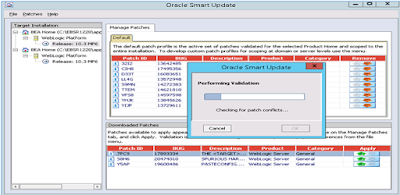



























luenisKmas-dzu Jeremy Frazier https://marketplace.visualstudio.com/items?itemName=0liodiratn.Descargar-Kitaria-Fables-gratuita-2022
ReplyDeletequimapartwor