Step by step installation of Oracle 11g Express R2 (11.2) for Linux x86-64
This post will cover the brief overview of installing oracle 11g R2 Express edition.
Installation of Oracle 11g R2 Express Edition:
Required rpm packages:
Download the software of Oracle Database Express Edition 11g Release 2 from the below mentioned:
http://www.oracle.com/technetwork/database/database-technologies/express-edition/downloads/index.html
Login as root user to install Oracle Database XE.
http://www.oracle.com/technetwork/database/database-technologies/express-edition/downloads/index.html
Login as root user to install Oracle Database XE.
Run
the Oracle Database XE executable oracle-xe-11.2.0-1.0.x86_64.rpm to install Oracle Database XE.
>> Run
the following command:
# /etc/init.d/oracle-xe configure
A
valid HTTP port for the Oracle Application Express (the default is 8080)
A
valid port for the Oracle database listener (the default is 1521)
A
password for the SYS and SYSTEM administrative user accounts
Confirm
password for SYS and SYSTEM administrative user accounts
Whether
you want the database to start automatically when the computer starts (next
reboot)
This completes configuration. The database starts during the boot process.
Note:-The
password for the INTERNAL and ADMIN
Oracle Application Express user accounts is initially the same as the SYS
and SYSTEM administrative user accounts.
>> Setting the Oracle Database XE Environment Variables:
Login as oracle user account:
/u01/app/oracle/product/11.2.0/xe/bin$. ./oracle_env.sh
>> Login page of Oracle Apex:
Username and Password:ADMIN and @@@@@@
oracle-xe-11.2.0-1.0.x86_64.rpm to install Oracle Database XE.Login as oracle user account:/u01/app/oracle/product/11.2.0/xe/bin$. ./oracle_env.sh
>> Login page of Oracle Apex:
Username and Password:ADMIN and @@@@@@
>> Command to check the
Oracle APEX:
SQL> SELECT VERSION FROM DBA_REGISTRY
WHERE COMP_NAME ='Oracle Application Express';
VERSION
-----------------
4.0.2.00.09
>> How to change admin password for apex:
Go to the
directory of $ORACLE_HOME/apex
bash-3.2$ ls
apxchpwd.sql apxconf.sql
apxremov.sql apxxepwd.sql gen_inst.sql
Its done...
Reference:- http://docs.oracle.com/cd/E17781_01/install.112/e18802/toc.htm#XEINL122






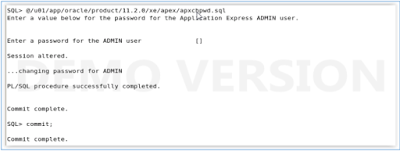
No comments:
Post a Comment